What's new in Atomica
Discover the latest advancements and new features in Atomica, featuring tools and enhancements made to elevate your experience
Filter by App :
All
Implant Planner
Segmentation
Guide Design
Launcher App
Scanner
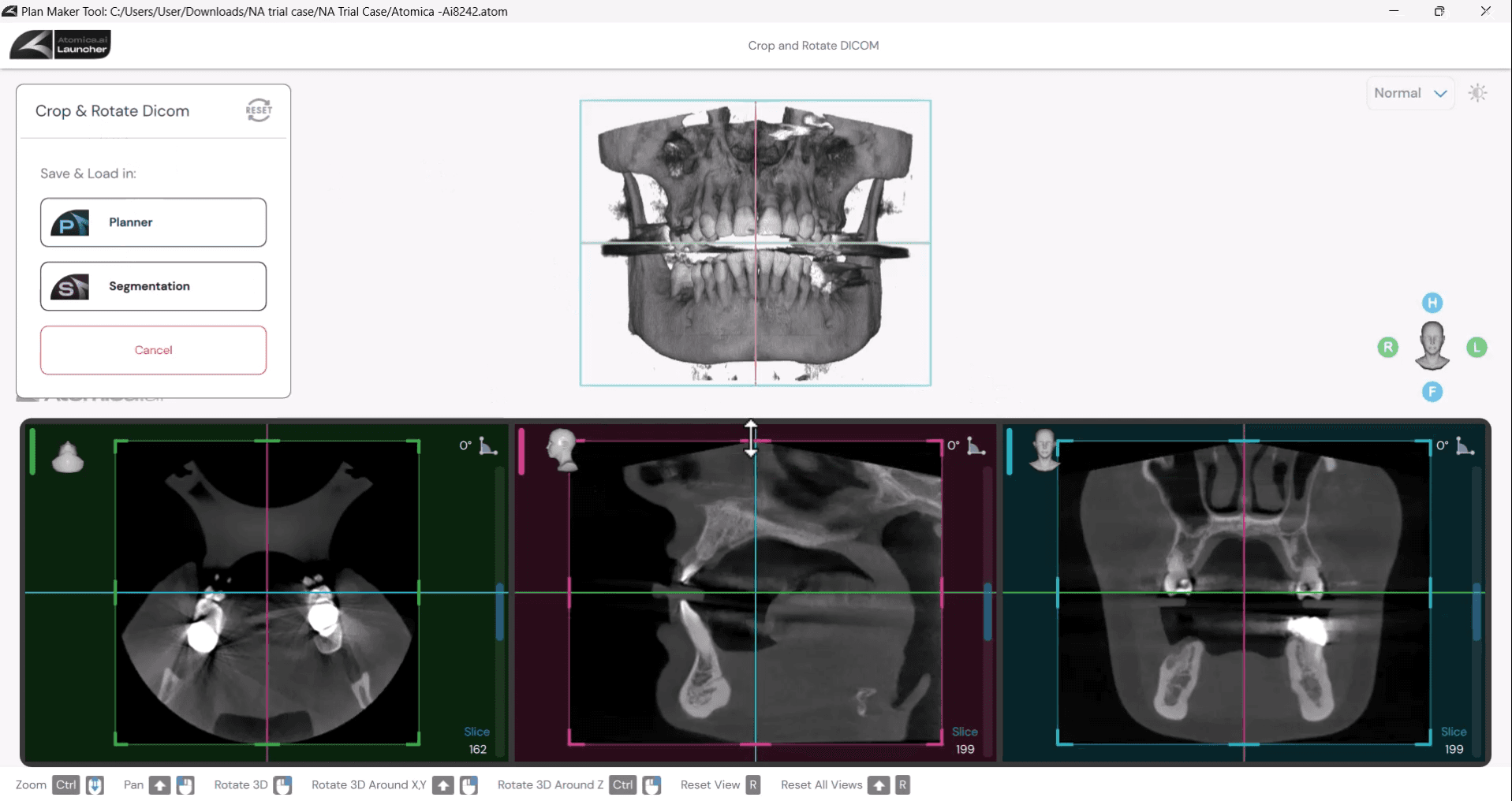
Launcher App
Launcher App: All-in-One Integration
All three core apps—Planner, Segmentation, and Design—are now integrated into one unified Launcher app.
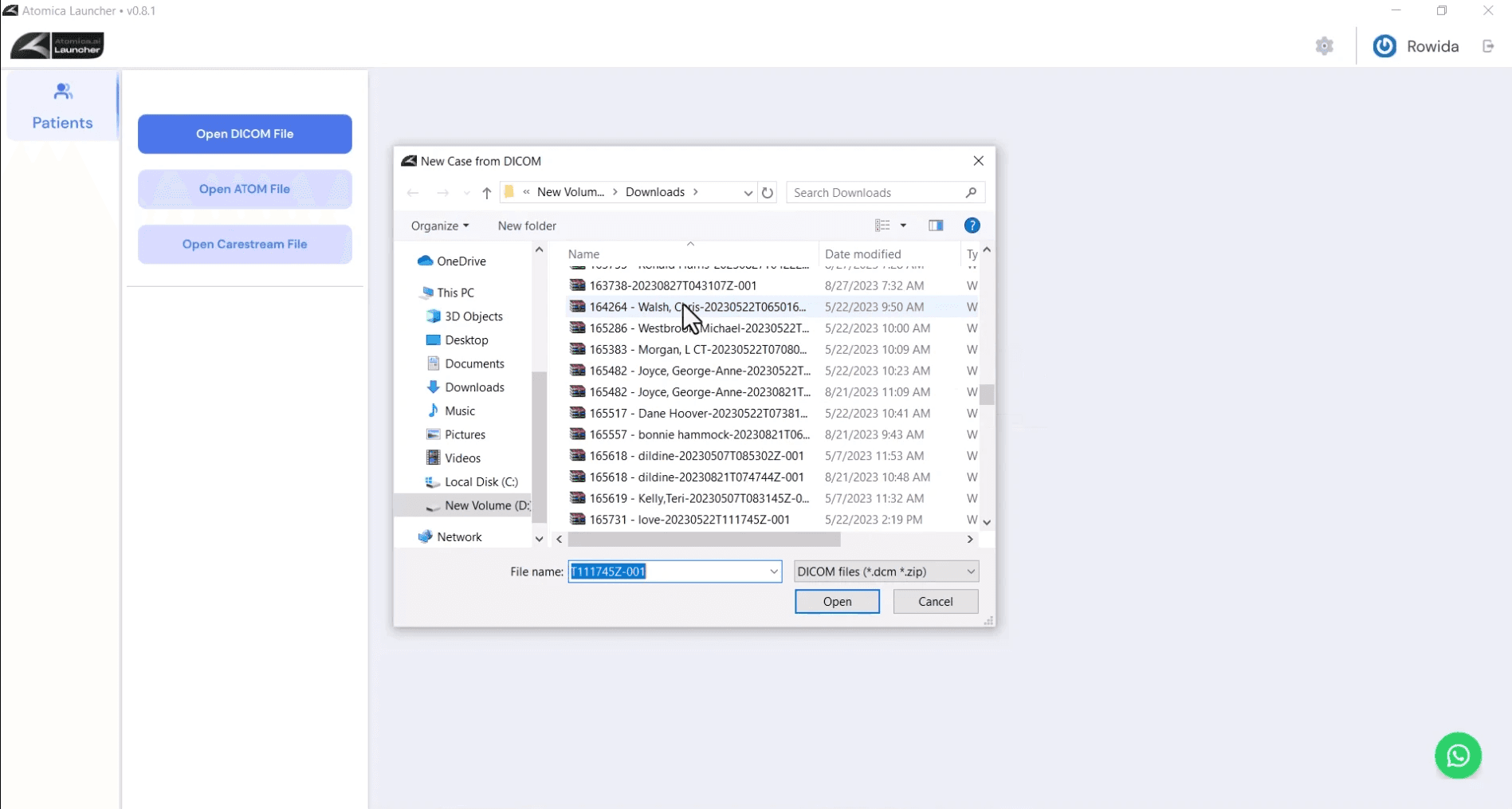
Launcher App
Zip File Import
You can now import zip files directly into the Atomica Launcher
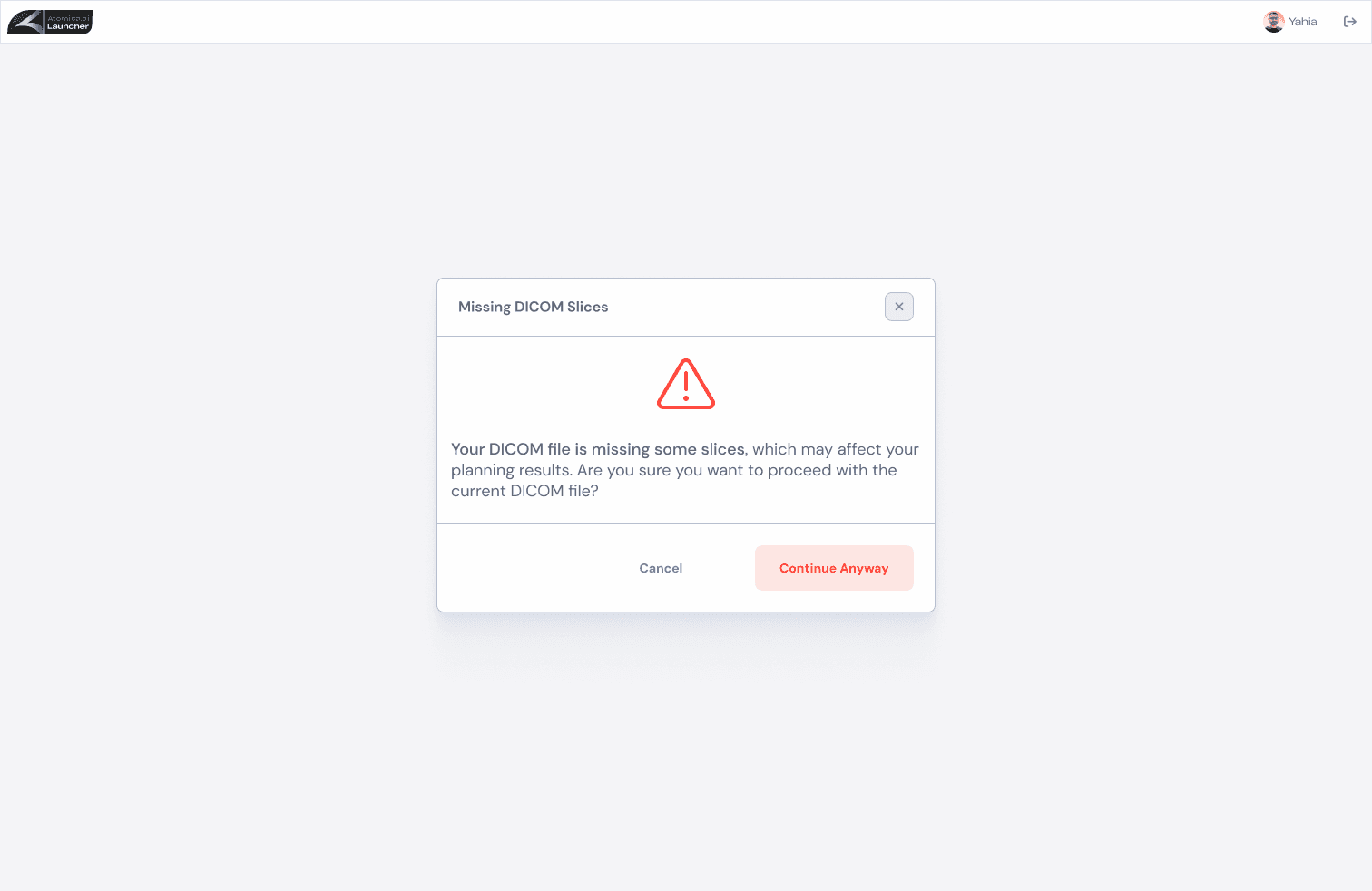
Launcher App
Missing Slices Notification for DICOM Files
DICOM files with missing slices can now be opened.

Launcher App
Customizable Shortcut Sets
Users can now select from multiple sets of shortcuts, including universal shortcuts.
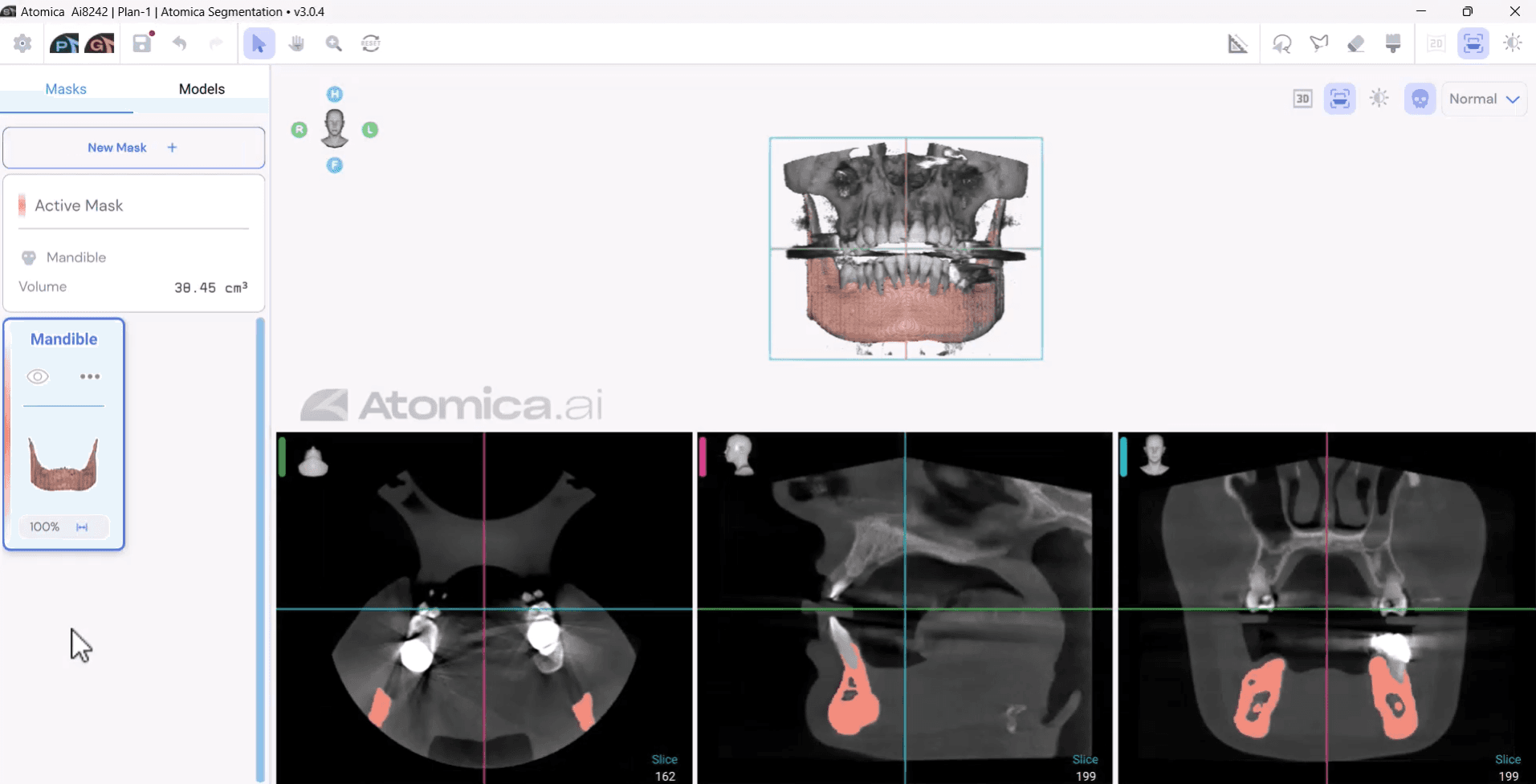
Segmentation
Automatic Segmentation: AI-Powered Precision
Advanced AI for accurate segmentation of both jaws and teeth with minimal effort.

Launcher
WhatsApp Support: Instant Assistance
Need help? Now, you can reach our support team directly through WhatsApp.

Segmentation
Accelerated 3D Surface Generation
Experience faster generation of 3D surfaces without unnecessary delays.

Segmentation
Enhanced Visibility Options
The hide/show option is now available even in fully maximized mode.

Segmentation
Brush Drawing Tool in Cross-Sections
You can now utilize the brush drawing tool directly in cross-sections.

Implant Planner
Model Matching in Cross-Sections
Model matching is now shown in cross-sections, not just in orthogonal mode.
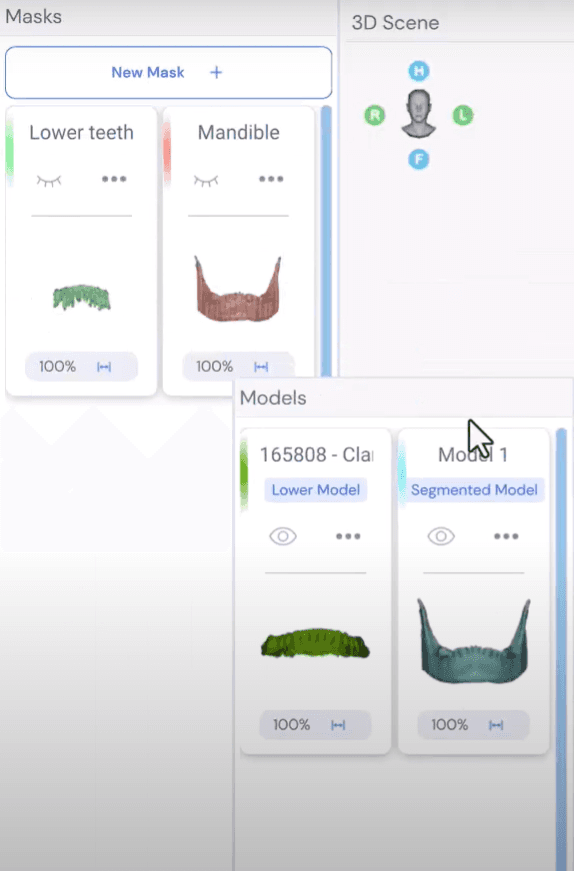
Segmentation
Docking in Segmentation App
A new docking feature in the segmentation app lets you display both masks and models simultaneously.

Implant Planner
Full 3D Model Maximization
You can now fully maximize the 3D model for a more detailed and comprehensive view of your cases.
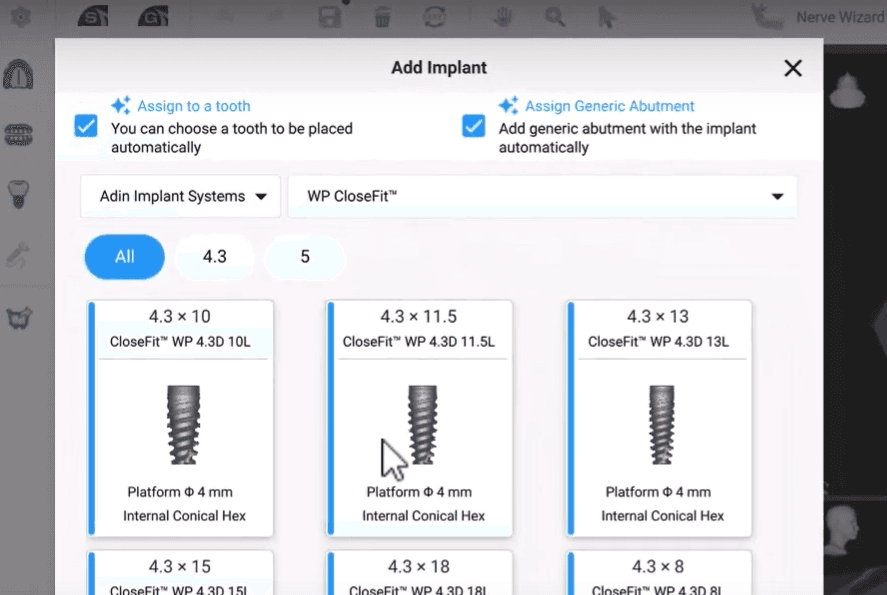
Implant Planner
Automatic Generic Abutments Addition
Generic abutments are now automatically added, streamlining the implant placement process.
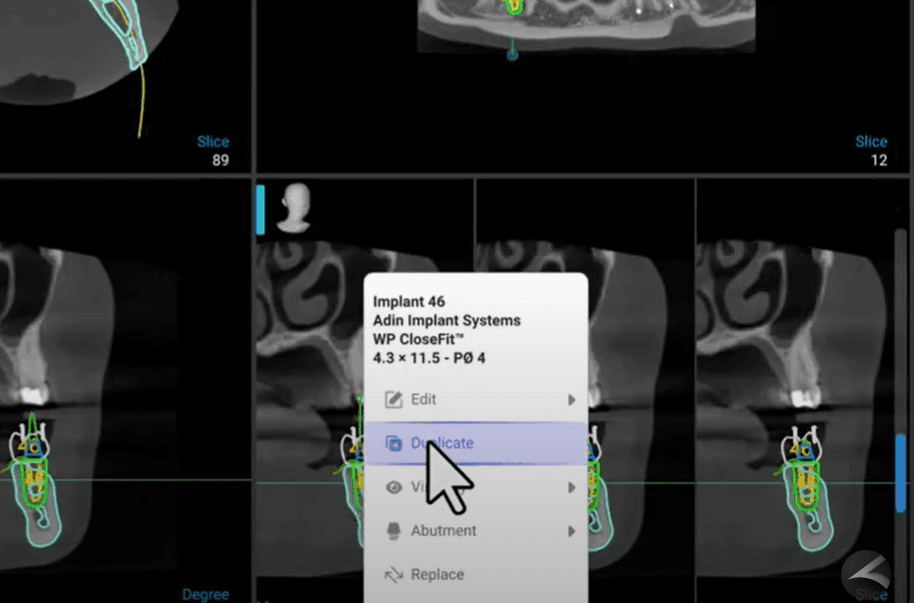
Implant Planner
Duplicate Implants and Fixation Pins
In planning stage, right-click functionality allow you to duplicate implants or pins with ease
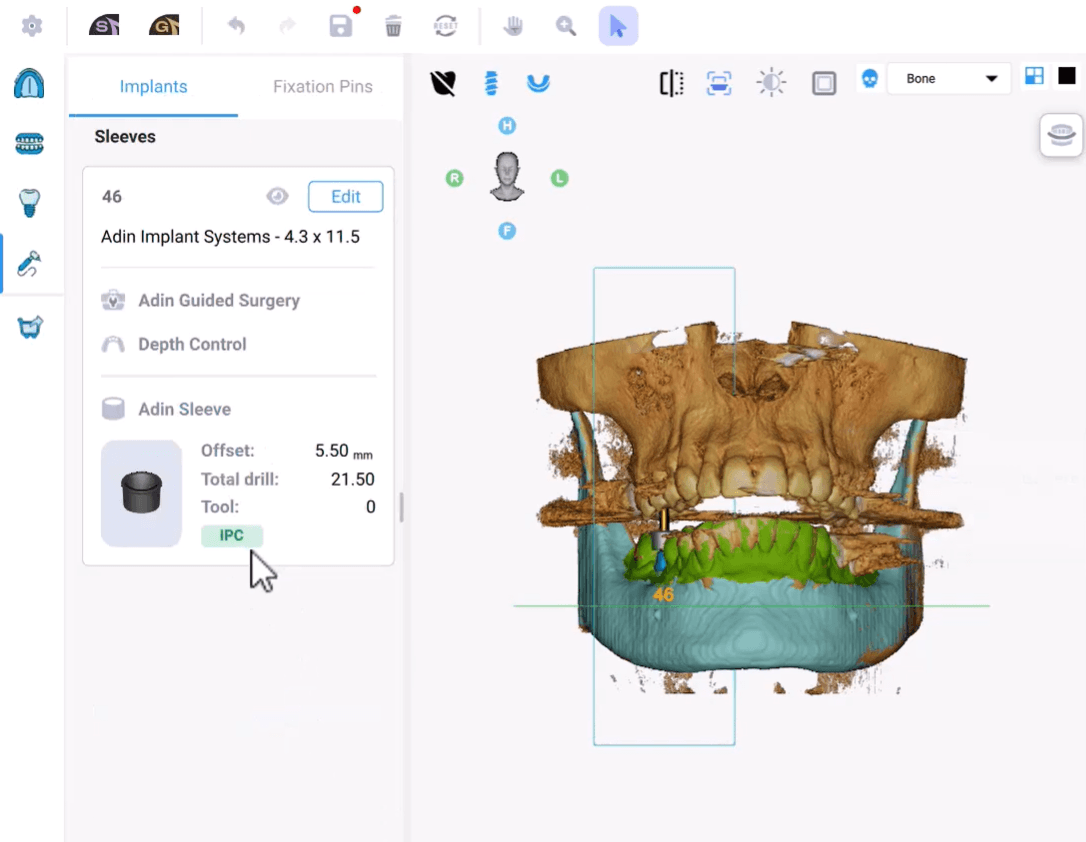
Implant Planner
Automatic Sleeve Placement
Sleeves are now automatically placed and adjusted to IPC mode
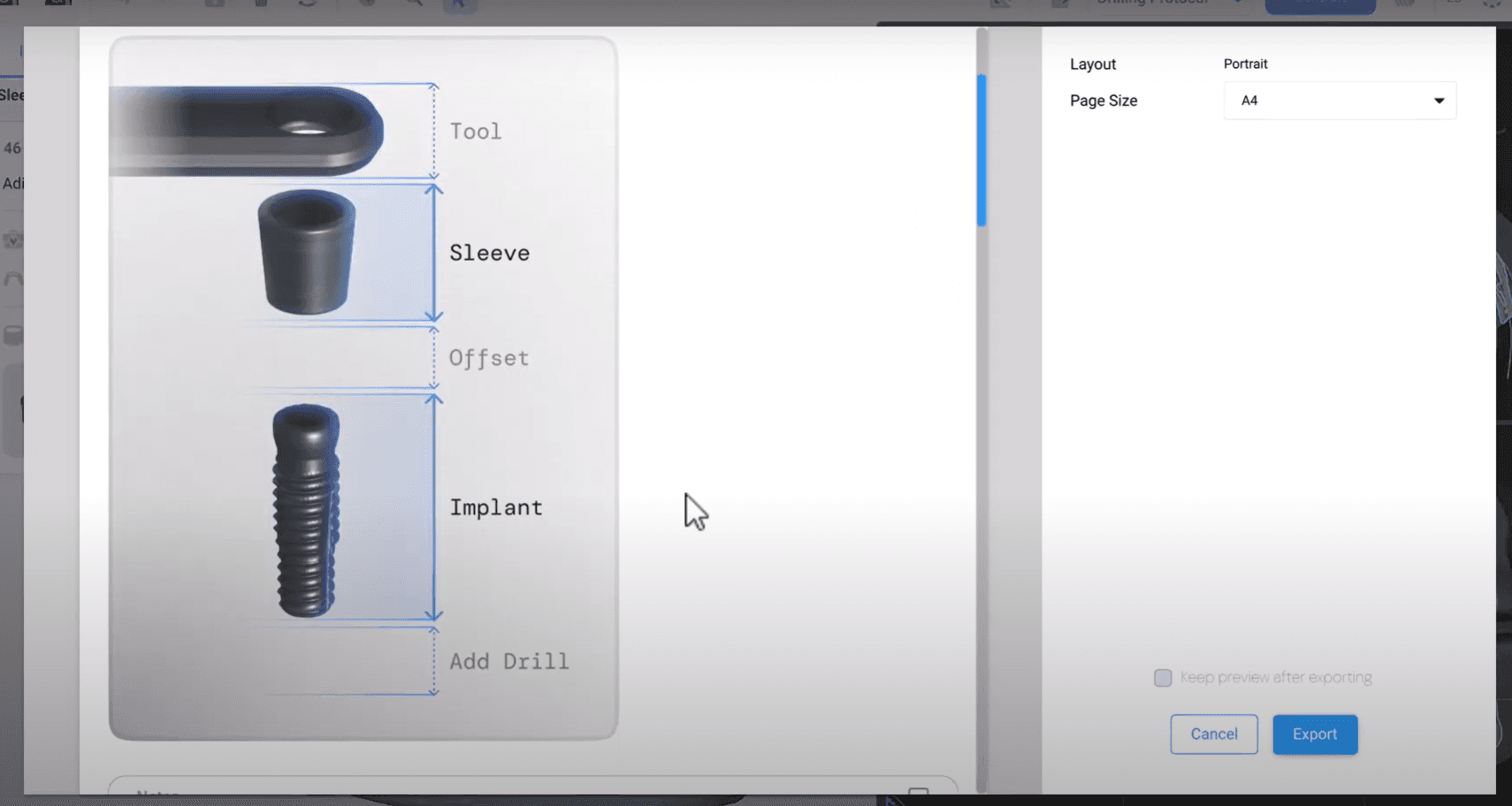
Implant Planner
Drilling Report Generation
You can now generate a drilling report alone, without including the rest of the plan details.
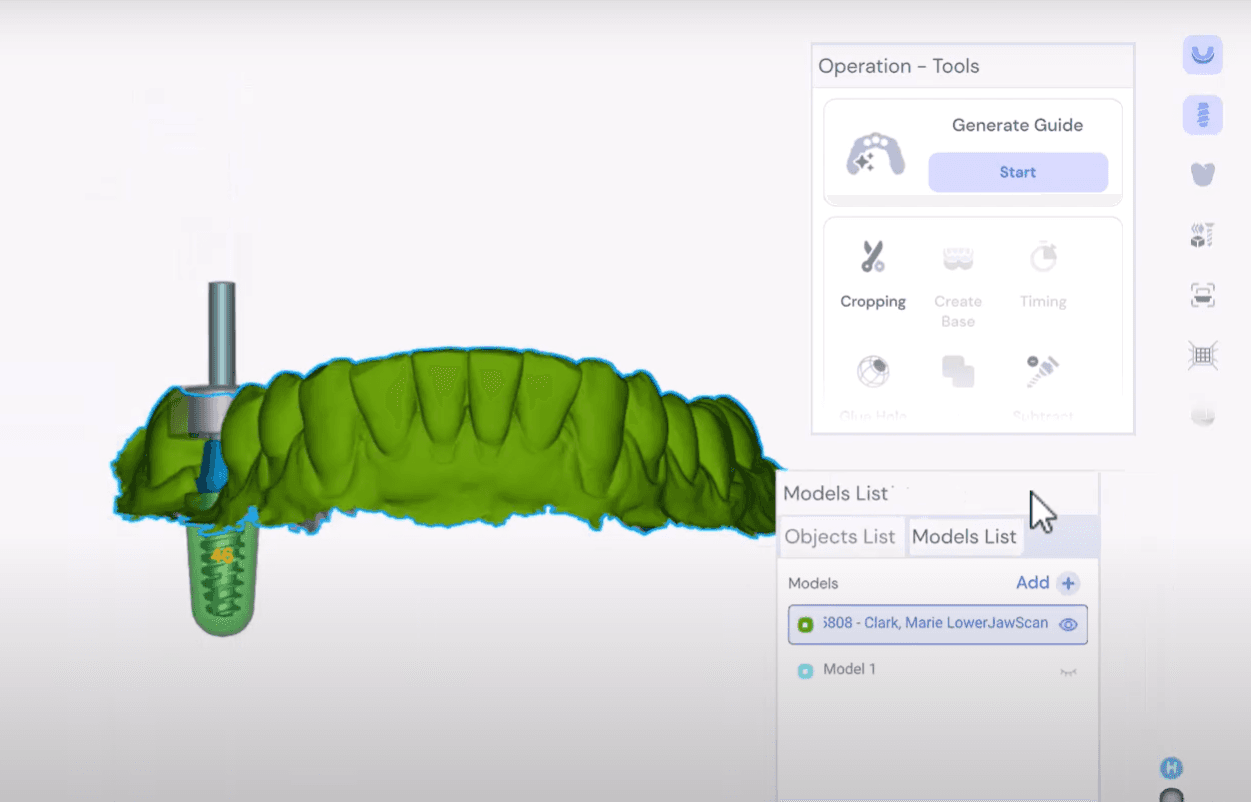
Guide Design
Design App Docking
We’ve introduced docking in the Design app, freeing up space and allowing for an expanded design area.
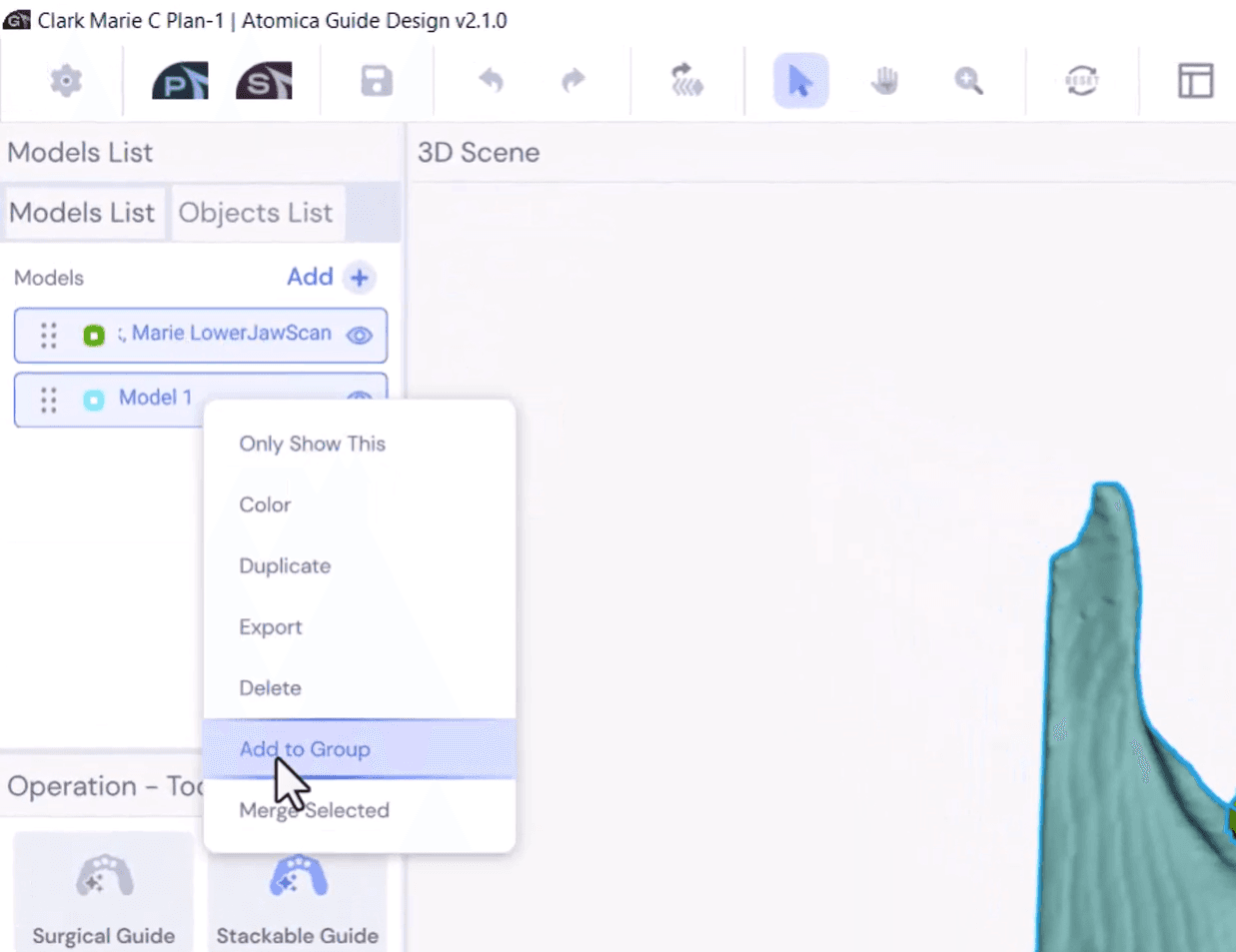
Guide Design
Model Grouping in Design App
The design app now supports grouping models, making it easier to organize in complex designs.

Guide Design
Maximization of Model Spaces
Maximize model spaces by choosing the hole number and pressing "space" for a clearer, more detailed view.

Segmentation
Better Automatic Segmentation
Enjoy enhanced accuracy and efficiency with our improved automatic segmentation.

Segmentation
Multi-Part Segmentation
Select multiple parts to segment separately at once, making complex cases easier to handle.

Segmentation
Refined Mask Editing
Mark areas outside the selected threshold to edit segmented masks with greater precision.

Implant Planner
Simplified Drilling Protocol
The drilling protocol now displays up to 4 implants on one page, making it more concise, and easier to navigate.